Reply Keyboards
When sending a message, Telegram can be instructed to replace the standard phone keyboard with a custom one (see here for detailed info):
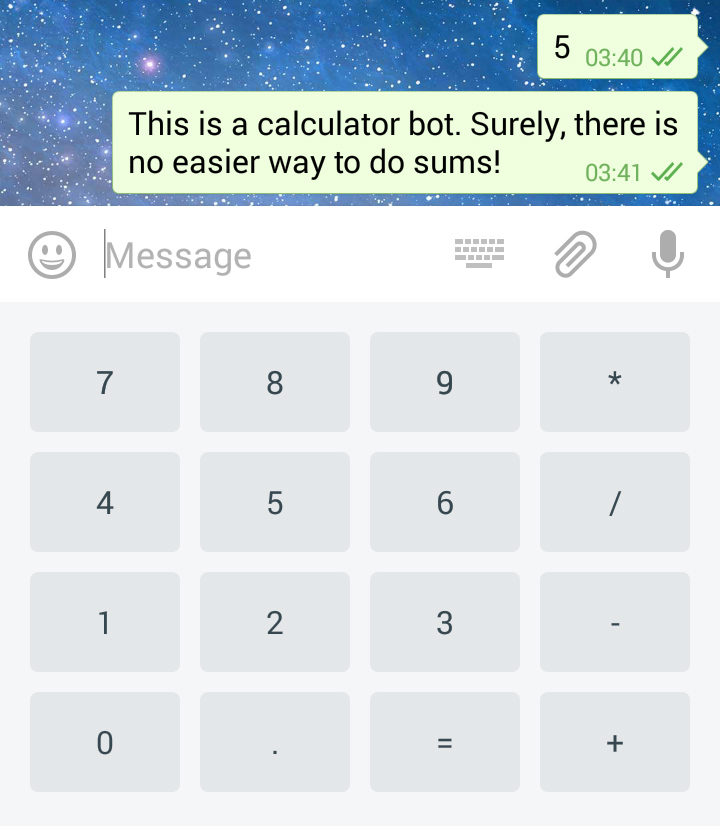
Attaching a keyboard
A keyboard can be added to a message using the ->replyKeyboard() command, passing a new ReplyKeyboard object as argument.
ReplyKeyboard has a fluent way to define its buttons and other properties (rows, button chunking, etc.):
buttons can be set up using the ReplyKeyboard::make()->buttons() method and are defined as a ReplyButton array
use DefStudio\Telegraph\Keyboard\ReplyButton; use DefStudio\Telegraph\Keyboard\ReplyKeyboard; Telegraph::message('hello world') ->replyKeyboard(ReplyKeyboard::make()->buttons([ ReplyButton::make('foo')->requestPoll(), ReplyButton::make('bar')->requestQuiz(), ReplyButton::make('baz')->webApp('https://webapp.dev'), ]))->send();
Additionally, a keyboard can be added to a message using a closure:
use DefStudio\Telegraph\Keyboard\Keyboard; Telegraph::message('hello world') ->replyKeyboard(function(Keyboard $keyboard){ return $keyboard ->button('foo')->requestPoll() ->button('bar')->requestQuiz() ->button('baz')->webApp('https://webapp.dev'); })->send();
Keyboard Rows
A keyboard will normally place one button per row, this behaviour can be customized by defining rows, by setting individual buttons width or by chunking buttons
by rows
use DefStudio\Telegraph\Keyboard\ReplyButton; use DefStudio\Telegraph\Keyboard\ReplyKeyboard; $keyboard = ReplyKeyboard::make() ->row([ ReplyButton::make('Send Contact')->requestContact(), ReplyButton::make('Send Location')->requestLocation(), ]) ->row([ ReplyButton::make('Quiz')->requestQuiz(), ]);
by setting buttons width
A button relative width can be set using a float number the total width percentage to be taken. Buttons will flow through the rows according to their width
this example would define two buttons on the first row and a large button on the second one:
use DefStudio\Telegraph\Keyboard\ReplyKeyboard; $keyboard = ReplyKeyboard::make() ->button('Text') ->button('Send Contact')->requestContact() ->button('Send Location')->requestLocation() ->button('Create Quiz')->requestQuiz() ->button('Create Poll')->requestPoll() ->button('Start WebApp')->webApp('https://web.app.dev');
Note
- A button default width is 1 (that's to say, the entire row width)
- Each width is defined as a float between 0 and 1 that represents the floating point percentage of the row taken by the button.
- each button will fill the current row or flow in the subsequent one if there isn't enough space left
by chunking
Buttons can be authomatically chunked in rows using the ->chunk() method.
This example would return a first row of two buttons, a second row of two buttons and the last row with the remaining button.
use DefStudio\Telegraph\Keyboard\ReplyKeyboard; $keyboard = ReplyKeyboard::make() ->button('Text') ->button('Send Contact')->requestContact() ->button('Send Location')->requestLocation() ->button('Create Quiz')->requestQuiz() ->button('Create Poll')->requestPoll() ->button('Start WebApp')->webApp('https://web.app.dev') ->chunk(2);
Resize a keyboard
Clients can be requested to resize the keyboard vertically for optimal fit (e.g., make the keyboard smaller if there are just two rows of buttons). Defaults to false, in which case the custom keyboard is always of the same height as the app's standard keyboard.
use DefStudio\Telegraph\Keyboard\ReplyKeyboard; $keyboard = ReplyKeyboard::make() ->button('Send Contact')->requestContact() ->button('Send Location')->requestLocation() ->resize();
One time keyboards
Requests clients to hide the keyboard as soon as it's been used. The keyboard will still be available, but clients will automatically display the usual letter-keyboard in the chat – the user can press a special button in the input field to see the custom keyboard again
use DefStudio\Telegraph\Keyboard\ReplyKeyboard; $keyboard = ReplyKeyboard::make() ->button('Send Contact')->requestContact() ->button('Send Location')->requestLocation() ->oneTime();
Adding a placeholder for the input field
The placeholder to be shown in the input field when the keyboard is active can be set with:
use DefStudio\Telegraph\Keyboard\ReplyKeyboard; $keyboard = ReplyKeyboard::make() ->button('Send Contact')->requestContact() ->button('Send Location')->requestLocation() ->inputPlaceholder("Waiting for input...");
Applying a keyboard to a specific user
A keyboard can be applied to specific users only. Targets: 1) users that are @mentioned in the text of the Message object; 2) if the bot's message is a reply (has reply_to_message_id), sender of the original message.
Example: A user requests to change the bot's language, bot replies to the request with a keyboard to select the new language. Other users in the group don't see the keyboard.
use DefStudio\Telegraph\Keyboard\ReplyKeyboard; $keyboard = ReplyKeyboard::make() ->button('Send Contact')->requestContact() ->button('Send Location')->requestLocation() ->selective();
Setting a keyboard as persistent
A keyboard can be set as always visible when the regular keyboard is hidden (more info in telegram docs).
use DefStudio\Telegraph\Keyboard\ReplyKeyboard; $keyboard = ReplyKeyboard::make() ->button('Send Contact')->requestContact() ->button('Send Location')->requestLocation() ->persistent();
Removing a keyboard
A reply keyboard can be removed from clients with this call:
Telegraph::message('command received') ->removeReplyKeyboard() ->send();
Removing a keyboard for a specific user
To remove the keyboard for a specific user, simply pass true parameter to the removeReplyKeyboard method.
Targets: 1) users that are @mentioned in the text of the Message object; 2) if the bot's message is a reply (has reply_to_message_id), sender of the original message.
Example: A user votes in a poll, bot returns confirmation message in reply to the vote and removes the keyboard for that user, while still showing the keyboard with poll options to users who haven't voted yet.
Telegraph::message('command received') ->removeReplyKeyboard(true) ->send();
Conditional methods
a when method allows to execute a closure when the given condition is verified
ReplyKeyboard::make() ->button('Send Contact')->requestContact() ->when($shouldRequestLocation, fn(ReplyKeyboard $keyboard) => $keyboard->button('Send Location')->requestLocation())
