Message Keyboards
A keyboard can be added to a message in order to offer a set of options to the user:
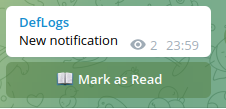
Attaching a keyboard
A keyboard can be added to a message using the ->keyboard() command, passing a new Keyboard object as argument.
Keyboard has a fluent way to define its buttons and other properties (rows, button chunking, etc.):
buttons can be set up using the Keyboard::make()->buttons() method and are defined as a Button array
use DefStudio\Telegraph\Keyboard\Button; use DefStudio\Telegraph\Keyboard\Keyboard; Telegraph::message('hello world') ->keyboard(Keyboard::make()->buttons([ Button::make('Delete')->action('delete')->param('id', '42'), Button::make('open')->url('https://test.it'), Button::make('Web App')->webApp('https://web-app.test.it'), Button::make('Login Url')->loginUrl('https://loginUrl.test.it'), ]))->send();
Additionally, a keyboard can be added to a message using a closure:
use DefStudio\Telegraph\Keyboard\Keyboard; Telegraph::message('hello world') ->keyboard(function(Keyboard $keyboard){ return $keyboard ->button('Delete')->action('delete')->param('id', '42') ->button('open')->url('https://test.it') ->button('Web App')->webApp('https://web-app.test.it') ->button('Login Url')->loginUrl('https://loginUrl.test.it') ->button('Copy to Clipboard')->copyText('https://example.com/share/123'); })->send();
Buttons
Each Button can be defined using its fluent methods and can be of several types:
Callback Buttons
Define an action and some params. They triggers a callback query to be handled by a custom webhook
Button::make('Delete')->action('delete')->param('id', '42'),
URL Buttons
Define an url and are used to open an external url when pressed:
Button::make('open')->url('https://test.it'),
Web App Buttons
Declare the web app url and are used to start a telegram bot Web App :
Button::make('open')->webApp('https://webapp.url.dev'),
Login Url Buttons
Declare the login url and are used to start a telegram widget Login Url :
Button::make('open')->loginUrl('https://login.url.dev'),
Switch Inline Query Buttons
Pressing the button will prompt the user to select one of their chats,
open that chat and insert the bot's username and the specified inline query
in the input field. The query text may be empty, in which case just the
bot's username will be inserted. (see switch_inline_query in Telegram Bot docs for reference)
Button::make('switch')->switchInlineQuery('foo'),
Additionally, an inline query button may act for the current chat
(so, would skip the destination chat prompt) only if ->currentChat() method is added
(see switch_inline_query_current_chat in Telegram Bot docs for reference)
Button::make('switch')->switchInlineQuery('foo')->currentChat(),
Copy Text Buttons
Define text to copy to the clipboard when the button is pressed (see copy_text in Telegram Bot docs for reference):
Button::make('Copy Username')->copyText('@johndoe'),
Copy buttons are useful for copying usernames, links, codes, or any other text that users might need:
Button::make('Copy Invite Link')->copyText('https://t.me/joinchat/ABC123'), Button::make('Copy Promo Code')->copyText('SAVE20OFF'), Button::make('Copy Email')->copyText('[email protected]'),
Keyboard Rows
A keyboard will normally place one button per row, this behaviour can be customized by defining rows, by setting individual buttons width or by chunking buttons
by rows
use DefStudio\Telegraph\Keyboard\Button; use DefStudio\Telegraph\Keyboard\Keyboard; $keyboard = Keyboard::make() ->row([ Button::make('Delete')->action('delete')->param('id', '42'), Button::make('Dismiss')->action('dismiss')->param('id', '42'), ]) ->row([ Button::make('open')->url('https://test.it'), ]);
by setting buttons width
A button relative width can be set using a float number the total width percentage to be taken. Buttons will flow through the rows according to their width
this example would define two buttons on the first row and a large button on the second one:
use DefStudio\Telegraph\Keyboard\Keyboard; $keyboard = Keyboard::make() ->button('Delete')->action('delete')->param('id', '42')->width(0.5) ->button('Dismiss')->action('dismiss')->param('id', '42')->width(0.5) ->button('open')->url('https://test.it'); ->button('open')->webApp('https://web-app.url.dev'); ->button('open')->loginUrl('https://login.url.dev');
Note
- A button default width is 1 (that's to say, the entire row width)
- Each width is defined as a float between 0 and 1 that represents the floating point percentage of the row taken by the button
- Each button will fill the current row or flow in the subsequent one if there isn't enough space left
by chunking
Buttons can be authomatically chunked in rows using the ->chunk() method.
This example would return a first row of two buttons, a second row of two buttons and the last row with the remaining button.
use DefStudio\Telegraph\Keyboard\Keyboard; $keyboard = Keyboard::make() ->button('Delete')->action('delete')->param('id', '42') ->button('Dismiss')->action('dismiss')->param('id', '42') ->button('Share')->action('share')->param('id', '42') ->button('Solve')->action('solve')->param('id', '42') ->button('Open')->url('https://test.it') ->chunk(2);
Updating a keyboard
A message keyboard can be replaced by a new one by submitting its messageId:
Telegraph::replaceKeyboard( messageId: 1568794, newKeyboard: Keyboard::make()->buttons([ Button::make('Delete')->action('delete')->param('id', '42'), Button::make('open')->url('https://test.it'), ]) )->send();
Deleting a keyboard
A keyboard can be removed from a message by submitting its messageId:
Telegraph::deleteKeyboard(messageId: 1568794)->send();
Conditional methods
a when method allows to execute a closure when the given condition is verified
Keyboard::make() ->button('Dismiss')->action('dismiss')->param('id', '42')->width(0.5) ->when($userCanDelete, fn(Keyboard $keyboard) => $keyboard->button('Delete')->action('delete')->param('id', '42')->width(0.5))
Right to left layout
A rightToLeft method allows to change buttons layout from left-to-right to right-to-left (RTL).
use DefStudio\Telegraph\Keyboard\Button; use DefStudio\Telegraph\Keyboard\Keyboard; $keyboard = Keyboard::make() ->row([ Button::make('Delete')->action('delete')->param('id', '42'), Button::make('Dismiss')->action('dismiss')->param('id', '42'), ]) ->row([ Button::make('open')->url('https://test.it'), ]) ->rightToLeft();
